MP4 Converter is extremely simple and effective software for any video file conversion. It works for almost any video file type that you can play on your computer. The software will help you convert MP4 to AVI quickly and effortlessly. Do not hesitate to check MP4 Converter editions comparison and key features.
What is MP4?
MP4 is a popular media container format that allows you to combine multiple digital audio and video data steams into one single file. MP4 can be played with various digital video players such as Apple iPod, iPad, BlackBerry, Sony PSP and many others. Unfortunately you will not be able to playback MP4 videos on DVD player, DivX Player. But this can be fixed by MP4 to AVI Converter.
Why convert MP4 to AVI?
AVI (DivX) is the high quality and most common format of digital video. It can be played with DVD player on your TV screen, on your computer, with car video system and any portable player that handles AVI videos. AVI files are very flexible and are supported by various video editing software. That is why it can be necessary to convert MP4 to AVI files.
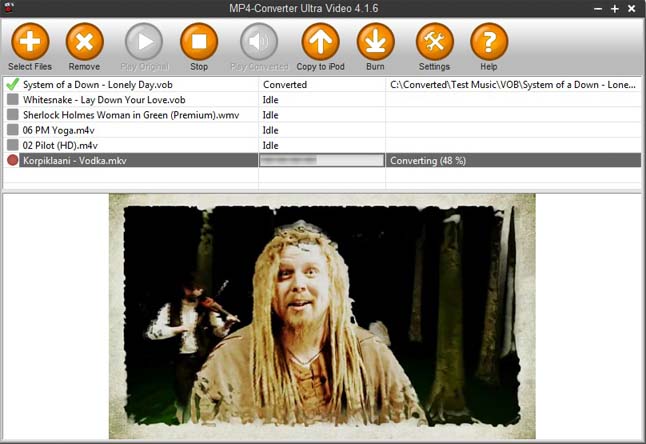
MP4 to AVI Converter for any video format
MP4 to AVI Converter is certainly the easiest application for any video conversion. At the same time, this is a powerful tool that can convert MP4 files to AVI format with the desired output video resolution and file size. The program supports DRM protected file conversion. When you need to convert the entire iTunes library, MP4 Converter helps to unprotect iTunes video and create commonly used AVI files. After conversion process you'll be able to transfer your AVI videos directly to DVD player, car video or any other compatible digital video player and PDA. You can use converted AVI files in Windows Movie Maker or any other video editing application.
MP4 Converter is not only an MP4 to AVI video converter. Actually this program supports any audio and video file you can play in Windows Media Player, Real Player or iTunes. So, if you can play DRM-protected files on your PC, load them to the program window and watch them converted to AVI, MP4, WMV format. The software supports purchased copy-protected videos from Apple iTunes, Amazon, CinemaNow, TIVO files, Real Media etc. Converting MP4 files to AVI, you will get rid of video DRM protection. The software offers user-friendly interface, minimum settings and maximum performance. Do not hesitate to download the free trial version of MP4 Converter and test drive it!
Step-by-step conversion tutorial
- Download MP4 Converter software and install it.
- Open software settings and choose AVI as output format and set the desired output video resolution.
- Click "Select files" button or simply drag and drop your entire video folders into program window.
- Click "Convert" button to start MP4 to AVI conversion.
- Find your converted AVI files in the output folder.

